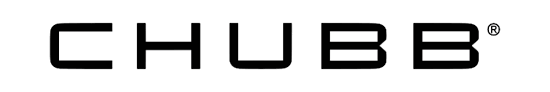- Individuals & Families
- Businesses
- Agents & Brokers
- Embedded Insurance

Chubb ranked #1 for Customer Satisfaction with the Home Insurance Claims Experience

Chubb ranked #1 for Customer Satisfaction with the Home Insurance Claims Experience

Chubb ranked #1 for Customer Satisfaction with the Home Insurance Claims Experience

Chubb ranked #1 for Customer Satisfaction with the Home Insurance Claims Experience

Because pets are family, Chubb now offers pet insurance with top-rated coverage from Healthy Paws.

Chubb offers the insurance protection you need for travel’s many “what ifs”.

Chubb protects small businesses at every stage – from newly formed start-ups to long-time anchors of the community.

Stay ahead of cyber threats with our free Cyber Claims Landscape Report.

Learn more about our dedicated learning paths, Online Learning Center, and more.

Many digital-savvy consumers look for it as a core or add-on option.

Many digital-savvy consumers look for it as a core or add-on option.

Many digital-savvy consumers look for it as a core or add-on option.

Chubb’s in-house technology makes it easy to integrate what we do into your customer experience.
-
About
-
Claims
-
Login & Pay Bill
For Agents & BrokersFor Travel Advisors
-
Back
Digital eye strain, also known as computer vision syndrome, refers to a group of eye- and vision-related problems resulting from the prolonged use of a computer, tablet, e-reader or cell phone. In the wake of the pandemic, more than one-third of Americans are working longer hours, including 16% who are working more than an additional 10 hours per week, according to the 2020 Chubb Work from Home Survey. Even more remarkable, 43% of respondents to the survey have not prepared their workspace to accommodate for the additional time spent working from home.
As employees continue to work remotely, more hours are being spent in front of screens, causing an increase in reported cases of digital eye strain.
Causes and symptoms of eye strain
According to the American Optometric Association (AOA), some of the most common causes of digital eye strain include:
- Inadequate lighting
- Glare on a screen
- Improper viewing distances
- Poor posture
- Uncorrected vision problems
- Being stressed or fatigued
- A combination of the above
Heavy screen users who do not take precautions may experience symptoms of digital eye strain, including headaches, blurred vision, dry eyes, and neck and shoulder pain, among other ailments.
How to prevent and alleviate eye strain
Encourage your employees to take the following measures to improve their visual comfort:
- Maintain good posture — Adjust the height of your desk chair so feet are flat on the floor and your arms are supported by your desk or chair while typing. (Read our Ergonomic and Safety Guide for Employees Working from Home for more details on setting up your workspace.)
- Adjust your monitor position — According to the AOA, your computer screen should be four to five inches below eye level (measured from the center of the screen) and the screen should be 20 to 28 inches from your eyes.
- Increase your font size — Increasing the font size on your computer can help reduce some of the stress on your eyes and prevent unnecessary strain.
- Rest your eyes — After staring at a screen all day for work, it’s important to give your eyes time to rest. Unplug altogether later in the evening to read or spend time with family.
- Use anti-glare screens — Anti-glare screens or blue light filters can decrease the amount of light reflected from a screen. Many devices are now sold with blue light filters as a standard element, but it doesn’t hurt to ensure you have it.
- Check lighting levels — Being exposed to bright light while using screens can exacerbate eye strain symptoms. Ensure your ambient light is no brighter than your screen.
- Blink more — Believe it or not, blinking plays a big factor in preventing eye strain, since blinking moistens eyes and prevents dryness and irritation. Exercising prolonged blinks (closing your eyes for 2-4 seconds at a time), not only provides additional moisture but also helps eyes relax.

Maintaining eye health
Just as you would get a physical or dental check up yearly, it’s important to have your eyes examined on an annual basis. If you wear glasses, check ups help ensure your prescription is up to date. If you don’t wear glasses, regular eye exams are still recommended.
It’s also important to wear the right glasses for the job, since not all prescription glasses are created equal. Talking to an optometrist will help you determine if you might benefit from customized computer glasses designed for heavy screen use.
Digital eye strain has become an indirect consequence of the COVID-19 pandemic. Following these guidelines will help ensure your employees avoid eye strain and stay healthy and productive whether they’re working from the office or home.
Insights and expertise








This document is advisory in nature and is offered as a resource to be used together with your professional insurance advisors in maintaining a loss prevention program. It is an overview only, and is not intended as a substitute for consultation with your insurance broker, or for legal, engineering or other professional advice.
Chubb is the marketing name used to refer to subsidiaries of Chubb Limited providing insurance and related services. For a list of these subsidiaries, please visit our website at www.chubb.com. Insurance provided by ACE American Insurance Company and its U.S. based Chubb underwriting company affiliates. All products may not be available in all states. This communication contains product summaries only. Coverage is subject to the language of the policies as actually issued. Surplus lines insurance sold only through licensed surplus lines producers. Chubb, 202 Hall's Mill Road, Whitehouse Station, NJ 08889-1600.