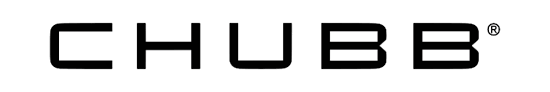- Individuals & Families
- Businesses
- Agents & Brokers
- Embedded Insurance

Chubb ranked #1 for Customer Satisfaction with the Home Insurance Claims Experience

Chubb ranked #1 for Customer Satisfaction with the Home Insurance Claims Experience

Chubb ranked #1 for Customer Satisfaction with the Home Insurance Claims Experience

Chubb ranked #1 for Customer Satisfaction with the Home Insurance Claims Experience

Because pets are family, Chubb now offers pet insurance with top-rated coverage from Healthy Paws.

Chubb offers the insurance protection you need for travel’s many “what ifs”.

Chubb protects small businesses at every stage – from newly formed start-ups to long-time anchors of the community.

Stay ahead of cyber threats with our free Cyber Claims Landscape Report.

Learn more about our dedicated learning paths, Online Learning Center, and more.

Many digital-savvy consumers look for it as a core or add-on option.

Many digital-savvy consumers look for it as a core or add-on option.

Many digital-savvy consumers look for it as a core or add-on option.

Chubb’s in-house technology makes it easy to integrate what we do into your customer experience.
-
About
-
Claims
-
Login & Pay Bill
For Agents & BrokersFor Travel Advisors
-
Back
Chubb Mobile - Online Account and Account-Related Information Deletion
The Chubb Mobile application may store certain items of your Chubb account-related information. To delete this information from the application, you must delete the application by following the steps described here for iOS or Android. This action will delete any account-related information stored in this application but will not delete your Chubb account and will not terminate your Chubb policy.
Deleting this application will not rescind or alter any prior consent given to receive electronic communications from Chubb. You may request additional account information deletion in accordance with Chubb’s privacy policy by submitting an online account deletion request for the Chubb Client Portal and Chubb Mobile here. Requests to delete online account take up to 5 business days to process.
After deleting this application you may communicate with Chubb and your insurance agent or broker by phone, email or mail.