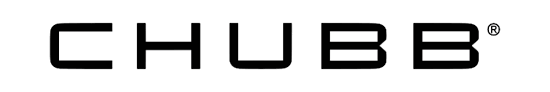Welcome to Chubb's Supplier Guide

Getting Started
Learn how to set up your Coupa account and start doing business with Chubb.
How to Get Started
1. Register Your Account
Complete the supplier registration process through our Coupa portal
2. Set Up Your Profile
Add your company information and banking details
3. Start Transacting
Begin receiving POs and submitting invoices through Coupa
This section includes:
- How to create or merge an account on the CSP
- Filling out the customer setup form
- CSP Navigation
Overview
Moving forward, Chubb will be handling all vendor information electronically via the Coupa Supplier Portal (CSP). This section will walk you through essential processes, including creating your account on the portal, filling out relevant information to setup your profile, and navigating to purchase orders, invoices, and credit notes.
After reviewing this section, you will be able to:
- Create an account on the Coupa Supplier Portal
- Create a customer account and update your information
- Navigate to your Chubb purchase orders and take actions
- Creating a CSP Account
- Merging a CSP Account
- Location Addresses
- Supplier Information
- CSP Navigation
1. Look out for a Coupa Supplier Portal (CSP) onboarding email. The CSP onboarding email will come from: do_not_reply@supplier.coupahost.com.
Click Log In at the bottom.
If you do not receive a welcome email, reach out to GlobalVendorManagement@chubb.com.
2. On the CSP landing page, click CREATE AN ACCOUNT.
3. Fill out the account registration form and click Create an Account.
- Already have a CSP account with another customer? You can merge your accounts. Click the Setup tab in the top banner.
- Click on the Admin tab.
- In the menu on the left, click on Merge Requests.
- In the Initiate Merge Request form, enter the email you want as the parent email in the merge and click Request Merge.
Now that you are in the Coupa Supplier Portal, there will be a pop-up prompting you to confirm location addresses. You can also access this pop-up by navigating to Setup > Customer Setup.
1. Primary Address:
Your company’s primary business address.
2. Invoice-From Address:
The address your business issues invoices from.
3. Pay-To (Remit-To) Address:
The address where payments should be sent.
4. Ship-From:
The address where goods are shipped from.
After filling in customer setup settings, you will next receive an email to update profile information.
Click Update Profile and then you will be taken to fill out the supplier information form, or SIM form, with all of your business information.
Visit the Supplier Information Management (SIM) section for click-by-click instructions on how to properly fill in information.
1. Purchase Orders
In the top banner, click on Orders to view different purchase orders (POs).
2. Create an Invoice
You will be able to create invoices from the purchase orders page by clicking on the gold stack of coins in the actions column or clicking the PO number > Invoices.
3. Create a Credit Note
You will be able to create a credit note from the purchase orders page by clicking on the red stack of coins in the Actions column.
- Credit notes can be full or partial
- If a credit note is created, the supplier should not cancel/alter the invoice
This section includes:
- Notification Types and Set Up
- Configuring Notifications
- Adding Users for Notifications
Overview:
- Supplier Actionable Notifications (SAN) are a key feature of the Coupa platform. They are designed to streamline communication between buyers and vendors through automated, actionable alerts. This section will walk you through the process of setting up, accessing, and responding to these notifications. By utilizing SAN, you'll enhance your responsiveness, reduce manual tasks, and improve overall collaboration with Chubb in Coupa.
After reviewing this section, you will be able to:
- Set up supplier actionable notifications in Coupa
- Respond to different types of notifications
- Streamline communications between you and Chubb
- Notification Types
- Configuring Notifications
- Adding Users for Notifications
If you have identified SAN as your enablement method with Chubb, notifications are automatically set up upon onboarding in the Coupa Supplier Portal. Coupa is set to send notifications for key events such as purchase order notifications, invoice status updates, and payment notifications.
Purchase order notifications
- Notifies you about new POs
- Click on View Order to take action in the CSP.
Invoice status updates
- Notifies you about changes in your submitted invoices’ statuses, such as “approved,” “rejected,” or “disputed”.
Payment notifications
- Notifies you when a customer has processed a payment, typically including the amount, date, and related invoice numbers.
Navigate to your profile in the right-hand corner
- Click on “Notification Preferences”
Select your notification preferences
- Every notification type in Coupa is customizable
- The most important notifications you will want to configure are for invoices & orders
- You can also add your mobile number for SMS notifications on-the-go
Want more than one person from your team to receive the latest updates from the supplier portal? Let’s walk though the steps of inviting users to your account.
Navigate to the Setup tab
- Under Admin, select the Users tab and click Invite User.
Fill in the name and email of the user
- You can also configure their permissions within the CSP
- Click Send Invitation and they will receive an email prompting them to create an account. From here, they will receive actionable notifications via email.
This section includes:
- How to access the SIM form
- Line-by-line Overview of the SIM form
Overview:
- Supplier Information Management (SIM) is a component of the Coupa Supplier Portal (CSP) that allows vendors to manage their information, ensuring accuracy and completeness of data shared with their customers. SIM streamlines the process of maintaining up-to-date supplier information, enhancing collaboration and efficiency.
After reviewing this section, you will be able to:
- Access and update your company’s profile information
- Know what documents and paperwork to upload
- Fill out the SIM form on the Coupa Supplier Portal
- Accessing the SIM Form
- Supplier Information
- Additional Contacts
- Primary Address
- Purchase Order Receiving
- Tax Registrations
- Remit-to Addresses (1/2)
- Remit-to Addresses (2/2)
After creating your profile on the CSP, you will next receive an email to update profile information.
- Click “Update Profile” and then you will be taken to fill out your profile information in the CSP.
This is where basic company information will be filled in. In most cases, the information in this portion of the SIM form will be auto-filled from your profile.
1. Supplier Name:
Name of your company.
2. Display Name
Company name you want displayed, this name will be displayed on Coupa.
3. Region
The region that your company is headquartered in.
4. Country:
The country that your company is headquartered in.
5. Company Type
The category that your company falls under (ex. Corporation, Partnership).
Adding additional contacts to your profile can help streamline communication throughout the procurement process.
1. Add Contact:
Click this button to add additional contacts.
2. Contact Purpose:
Select a category (or multiple categories) for what this contact would be used for.
3. First Name:
Supplier primary contact first name.
4. Last Name
Supplier primary contact first name.
5. Email address:
Supplier primary contact email address, must be a valid email.
6. Work Phone:
Work phone number of supplier primary contact.
7. Mobile Phone:
*Mobile phone number of supplier primary contact.
8. Fax:
*Fax number of supplier primary contact.
The primary address is typically your company’s headquarters address.
1. Address Purpose:
Select one or more categories to indicate what this address is used for.
2. Region:
Select a category (or multiple categories) for what this contact would be used for.
3. State Region:
Address state (if applicable).
4. Address Name:
Address name (ex. “(your company name) Headquarters”).
5. Street Address:
Address street number / name.
6. Street Address 2/3/4:
If applicable, the floor or suite number for the address.
7. City:
Address City
8. Postal Code:
Address postal code.
In this section, you will fill in communication information on how you would like to receive purchase orders (POs).
1. PO Email:
Email address for appropriate recipient of POs.
2. PO Method:
Communication preference for purchase orders. The pre-selected PO method is E-mail.
3. PO Change Method:
The method in which you receive PO changes. The pre-selected PO change method is Prompt, which you will receive via E-mail.
4. Shipping Terms:
Specifies the conditions in which goods are transported to the buyer. See pages 18 & 19 of the CSP Vendor Guide for details.
5. VAT Registration:
If applicable, check this box if you have a Value Added Tax registration number.
In this section, add all your applicable tax registrations including any tax withholding information. You may ignore the “local” checkbox.
1. Country:
Tax registration country.
2. Tax ID:
Tax registration number for corresponding country you put above.
If you work for an organization with multiple tax registrations, you will need a separate CSP account for each.
3. Withholding Tax?:
If your company withholds tax, check this box.
4. Withholding Combination:
Select the combination in which you withhold tax under.
A remit-to address is the address where payments should be sent for invoices.
1. Active:
Indicate whether the remit to address is active or not. Remit-to addresses cannot be deleted, but can be marked as inactive.
2. Street Address:
Remit-to address street number and name.
3. Street Address 2/3/4:
If applicable, the floor or suite number for the address.
4. City:
Remit-to address city.
5. Country/Region:
Remit-to address country/region.
6. State Region:
Remit-to address state region.
7. State ISO Code:
Country-State Region abbreviation.
A remit-to address is the address where payments should be sent for invoices.
1. Postal Code:
Remit-to address postal code.
2. Remit to Contact Email:
Email for point of contact to receive payment advise notification.
3. Bank Name:
Corresponding remit-to address bank name.
4. Payment Type:
Way in which the bank receives/transfers money (ex. ACH direct deposit).
See the Pay Guide included on the next 2 pages to review some unique requirements for what Payment Type selection is appropriate when doing business with Chubb.
5. Bank Street Address:
Remit-to address street number and name.
6. Bank City:
Bank street address city.
7. Bank State or Region:
Bank state or region name.
8. Bank Postal Code:
Bank address postal code.
This section includes:
- Payment Method Guide
- Bank Information
- SIM Form Actions
Overview:
- Supplier Information Management (SIM) is a component of the Coupa Supplier Portal (CSP) that allows vendors to manage their information, ensuring accuracy and completeness of data shared with their customers. SIM streamlines the process of maintaining up-to-date supplier information, enhancing collaboration and efficiency.
After reviewing this section, you will be able to:
- Access and update your company’s profile information
- Know what documents and paperwork to upload
- Fill out the SIM form on the Coupa Supplier Portal
- Payment Guide
- Bank Information (1/2)
- Bank Information (2/2)
- Additional Information
- SIM Form Actions
- The preferred payment type for suppliers conducting business with Chubb in EMEA countries is primarily Electronic Funds (EFT) or International Electronic Funds Transfer Cross-Border (EFT_I).
- Preferred payment methods for suppliers conducting business in North America countries include Automated Clearing House (ACH), Check and International Funds Transfer (IFT), although other methods may also be accepted.
The bank information you enter should be related to the remit-to address you provided.
1. Beneficiary Branch:
The branch of the bank associated with the beneficiary account.
2. Bank Account Number:
The unique identifier number for the bank account.
3. Bank Account Type:
The classification of the bank account (i.e. checking, savings).
4. Account Currency:
The currency used for transactions within the account.
5. Bank Routing Number:
The number used to identify the bank in transactions.
6. IBAN Number:
International Bank Account Number for international transactions, if applicable.
7. SWIFT Code (BIC):
The code used to identify banks globally for international transfers.
8. Sort Code:
The code that identifies the specific branch of a bank in the UK, if applicable.
1. Bank Code:
Numbers or letters that identifies the bank for various transactions, if applicable.
2. Transit Number and Institution Number:
Identifiers used in Canada to specify the bank and its branch.
3. Intermediary Bank Details:
Information about a bank that facilitates transactions between the sending and receiving banks.
4. Intermediary Bank ID:
The identification number assigned to the intermediary bank.
5. Intermediary DFI ID:
The identifier for the Depository Financial Institution acting as an intermediary.
6. Intermediary Bank Postal:
The postal code for the intermediary bank’s location.
7. Banking Supporting Document:
Documentation that supports the banking information provided, often for verification.
1. Supplier Diversity:
Information that indicates the diversity status, if applicable.
2. W8 or W9 Attachment:
Tax forms (W8 for foreign entities and W9 for U.S. entities) that provide necessary tax information.
3. Form 1099 Attachment:
Documentation related to income reporting for tax purposes, typically for payments made to contractors or vendors.
4. Certificates Attachment:
Any relevant certifications that may need to accompany the banking information.
5. Attachments:
Any additional documents that need to be included with the submission.
There are 3 actions you can take at the bottom of the form:
- Decline: If for any reason you decide not to fill out the SIM form, click Decline.
Upon declining, you will need to add a comment at the bottom of the form justifying why you are declining.
- Save: If you are not ready to submit, you can save your progress any time by clicking Save.
- Submit for Approval: If all information is filled in and accurate, click Submit for Approval.
Once submitted for approval, the Chubb Procurement and AP team will review your entries and may come back to you with questions or Chubb-specific updates needed to your information. When the form is fully approved, you will be able to submit invoices with your new/updated supplier information.
This section includes:
- Purchase Orders (POs)
- Invoicing
Overview:
This section will show you how to effectively manage invoices and purchase orders (POs) within the Coupa Supplier Portal. You will learn how to receive and acknowledge purchase orders, create PO-backed and non-PO invoices, and handle credit notes and payments.
After reviewing this section, you will be able to:
- Access incoming purchase orders
- Review POs and issue invoices upon fulfillment
- Submit invoices
- Purchase Orders (POs)
- Creating an Invoice
- Invoicing: General Info
- Invoicing: Line Items
- Invoicing: Additional Lines
- Invoicing: Total & Taxes
- Invoicing: Calculate & Submit
Receiving purchase orders
- When a new PO is issued, you will receive an automated email notification from Coupa
- Click on View Order to open the PO in the CSP
- You can also open the order from the Orders tab
Once the goods have been shipped or services have been completed, you will issue an invoice to indicate order fulfillment.
1. Navigate to the PO
- Click on the Orders tab.
2. Open the Create Invoice form
- You can access the form by clicking the stack of gold coins in the Actions column or click Invoice at the bottom of the PO.
- Italy suppliers will not create invoices in Coupa. Their invoices will be available to view in Coupa once they have completed submission through CDI and the invoice is pulled into Coupa.
- Turkey suppliers will send their cleared invoices offline to the Accounts Payable team for entry into Coupa.
3. Enter the invoice number and line details
- In the Invoice # field, enter the invoice number you want to correspond with the PO. Check the line details in the General Info and From sections.
4. General Info
- Invoice #: Enter the invoice number you want to correspond with the PO.
- Invoice Date: The date you are issuing the invoice.
- Currency: The currency in which the payment is requested.
- Delivery Number: A delivery or shipping number associated with the items billed on the invoice (optional).
- Status: Indicates the current state of the invoice in the workflow- in this view, it will always be Draft.
- Image Scan: Place to upload a scanned copy of the physical invoice or any relevant document (optional).
There is only one ship-to per purchase order/invoice. If you have a multi-state delivery, you will need to send multiple invoices.
5. Lines
- Type: Specifies the type of line item. In this case, the dollar icon indicates it is a amount line item, rather than a quantity line item.
- Description: Short description of the item or service being invoiced.
- Price: The cost associated with the specific line item. Here it is $500.00.
- PO Line: Refers to the purchase order (PO) line number that corresponds to this invoice line. This links the line item to a specific line item in the original PO.
- Service/Time Sheet Line: This field is used for invoices related to time-based services. If applicable, the line would refer to a specific timesheet or service record, but it is non-applicable for this invoice.
- Contract: The contract associated with the line item.
- Supplier Part Number: Field to enter an internal part or product number specific to the supplier (optional).
- Tax Treatment: The tax classification for the item (required for U.S. invoices only).
- Resource: Field used to specify a particular resource, such as a person or asset, associated with the item. If applicable, there would be a resource linked.
- Billing Note: Field for any additional notes related to this billing line.
You may want to add additional lines to an invoice, and there are 3 ways to do it. For North American invoices (example below), multiple lines may have differ in tax.
6. Additional Lines
- Add Line: Manually add a new line item to the invoice. Follow the same instructions as you did for the first line item.
- Pick Lines from PO: Pull in lines from a PO. If the buyer sent you a PO with multiple items, you can pick which ones to add to the invoice directly from the PO.
- Pick Lines from Contract: Pull in lines from an existing contract. If there’s an ongoing contract with the buyer, you can pull the agreed-upon items or services directly from that contract onto the invoice.
Suppliers will be able to input separate charges and overall taxes through the total and taxes section including charges for shipping, handling, and miscellaneous.
7. Total & Taxes
- Lines Net Total: The total cost of all items added on the invoice before adding any extra charges, taxes, or discounts. It’s auto-calculated based on what you entered in the “Lines” section.
- Shipping: If there are any shipping charges, enter them here. The amount will be added to the total.
- Misc: Use this field for any other charges that don’t fit under shipping or tax, like special handling fees or additional services. Enter the extra amount, and it will be added to the total.
- Tax: Enter the percentage or amount of tax.
U.S. and Bermuda suppliers will add tax at the bottom of the invoice. Let’s say there are no shipping or miscellaneous charges on this invoice, but the tax on the item is 10%.
8. Calculate the Invoice Total
- Click the Calculate button to calculate the total of the invoice.
Now that all fields have been filled in, it is time to decide what to do next with the invoice.
9. Submit, Save, Cancel, or Delete
- Submit: Finalizes the document and submits it to Chubb. Coupa will confirm that the invoice is ready to be sent.
- Save as Draft: Saves the progress on the invoice without submitting it.
- Cancel: Halts an invoice that has already been submitted.
- Delete: Deletes an invoice in draft form.
10. Next Steps
- The invoice will enter Chubb’s approval workflow to determine whether it is accepted or rejected.
Frequently Asked Questions
As part of an initiative to enhance its overall procurement capabilities, Chubb has transitioned to a new Procurement-to-Pay Software as a Service (Saas), Coupa.
To help you understand what that means for you as a supplier, we have compiled a list of frequently asked question (FAQ) below. This FAQ aims to address common concerns and provide clarity on some aspects of the system. Further details are available in the Coupa Supplier Portal Vendor Guide.
As a valued business partner, we look forward to your active participation and support.
If you have any questions that are not addressed here, please don't hesitate to reach out to GlobalVendorManagement@chubb.com.
You will receive purchase orders and submit invoices electronically through the Coupa Supplier Portal (CSP).
No, there is no cost for you to use the Coupa Supplier Portal.
You will receive an invitation email to join the Coupa Supplier Portal. There will also be guidance on how to use the portal and other relevant Coupa tools.
No, Coupa is cloud-based and can be accessed through any standard web browser.
Coupa employs industry-leading security measures to protect all data in the system.
No, existing contracts will remain in effect.