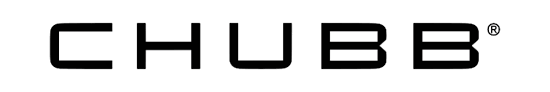- Individuals & Families
- Businesses
- Agents & Brokers
- Embedded Insurance

Chubb ranked #1 for Customer Satisfaction with the Home Insurance Claims Experience

Chubb ranked #1 for Customer Satisfaction with the Home Insurance Claims Experience

Chubb ranked #1 for Customer Satisfaction with the Home Insurance Claims Experience

Chubb ranked #1 for Customer Satisfaction with the Home Insurance Claims Experience

Because pets are family, Chubb now offers pet insurance with top-rated coverage from Healthy Paws.

Chubb offers the insurance protection you need for travel’s many “what ifs”.

Chubb protects small businesses at every stage – from newly formed start-ups to long-time anchors of the community.

Stay ahead of cyber threats with our free Cyber Claims Landscape Report.

Learn more about our dedicated learning paths, Online Learning Center, and more.

Many digital-savvy consumers look for it as a core or add-on option.

Many digital-savvy consumers look for it as a core or add-on option.

Many digital-savvy consumers look for it as a core or add-on option.

Chubb’s in-house technology makes it easy to integrate what we do into your customer experience.
-
About
-
Claims
-
Login & Pay Bill
For Agents & BrokersFor Travel Advisors
-
Back
Does your nanny have a smartphone addiction? Not only can this impact his or her productivity, but it could put your family at risk. If your nanny posts your children's location or other personal details on social media, it could end up in the wrong hands of kidnappers or cybercriminals. Here's how to create a social media policy to keep your family safe.
1. Check privacy settings
Encourage staff and family members to regularly check their privacy settings on Facebook and other sites to ensure that only acquaintances receive their updates.
2. Opt out of location services
Ask your family employees to disable settings on social media that automatically tag their posts with a location and prohibit them from "checking in" to a location.
3. Don't let criminals know you're away from home
When criminals know you're not home, they may be more likely to attempt a burglary. Train your nanny to never post about upcoming vacations, especially specific details such as the dates of travel.
4. Avoid posting comments about your family
Ask your nanny to talk to you about any personal concerns he or she may have, rather than posting about them on the Internet.
5. Be careful with personal information
Encourage your staff to avoid posting anything related to you or your family on social media, including posting images of children. This may include asking them not to use your name or post personal information such as birthdays, ages, etc.
Insights and expertise








Get a personal insurance quote
Work with an independent agent to get personalized insurance solutions.
This document is advisory in nature and is offered as a resource to be used together with your professional insurance advisors in maintaining a loss prevention program. It is an overview only, and is not intended as a substitute for consultation with your insurance broker, or for legal, engineering or other professional advice.
Chubb is the marketing name used to refer to subsidiaries of Chubb Limited providing insurance and related services. For a list of these subsidiaries, please visit our website at www.chubb.com. Insurance provided by ACE American Insurance Company and its U.S. based Chubb underwriting company affiliates. All products may not be available in all states. This communication contains product summaries only. Coverage is subject to the language of the policies as actually issued. Surplus lines insurance sold only through licensed surplus lines producers. Chubb, 202 Hall's Mill Road, Whitehouse Station, NJ 08889-1600.