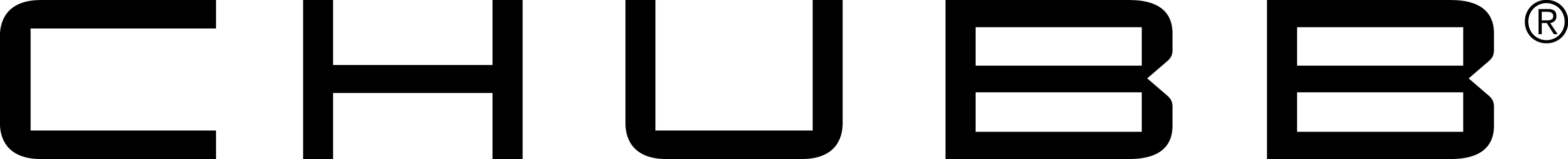- Businesses
- Individuals & Families
- Partnerships
- Brokers

Chubb Climate+ spans major industries, with a goal of enabling climate change progress in a meaningful way.


All Chubb policyholders are eligible for cyber services. Get the most value from your Chubb policy and schedule a consultation today.

In a complex world, Chubb’s support for multinationals and their brokers when choosing the right cover has never been more valuable.


As one of the world's largest providers of jewellery and fine art insurance, you can count on our unparalleled service and expertise, offering some of the broadest protection available.

As pioneers of using in-house appraisers to help clients establish the value of their property, and mitigate the risk of loss, our appraisal service is a key reason why owners of fine homes and high value possessions around the world choose Chubb

Build your business by providing the protection your customers need – it’s insurance for the new possible.

The seamless, secure, and scalable engine behind new possibilities for your company and customers.

-
About
About UsWho We AreFinancial & Regulation
- Claims
-
FCA Regulation
-
Contact
Chubb CareersComplaints
-
BackSuggested Searches
Where was the last public place you visited that had Wi-Fi? These days, nearly every coffee shop, library, airport and hotel offer a way to access the internet from your computer or mobile device. That means the information you have on your phone could be targeted by hackers in the area – unless you’ve taken some of the following steps to protect your data.
1. Don’t access personal or financial data with public Wi-Fi.
This may seem like a no-brainer, but you’d be surprised how many people check their bank accounts or make purchases with a credit card while using public Wi-Fi. It’s best to do those things on a secure connection. If in doubt, use your phones mobile data connection, or look into VPN services which offer secure, private browsing.

2. Turn off anything you don’t need.
Hackers can use certain features on your phone to get at your information, location or connection. So, instead of keeping your GPS, wireless connection and geo-tracking on all the time, just turn them on when you need them. Make sure any sharing settings are set to private or non-discoverable. It’ll help your phone or laptop battery last longer, too.
3. Don’t take pictures of your credit card or sensitive documents.
Just received a new, exclusive credit card? Don’t post a picture of it on your social media, even if you’ve partially covered some of the card information. Likewise, avoid emailing or texting pictures of your card to friends or family – in the event you were to lose your phone, your messages will contain all the information a thief needs to make fraudulent purchases.
4. Choose your apps wisely.
Only download apps from trustworthy sources that have established a good reputation. Make sure you update your software regularly and get rid of old apps you don’t use. Both Google and Apple vet apps before letting them into their respective stores, but the process is not stringent. Take app reviews with a pinch of salt, and if you’re unsure, do not allow a suspicious app access to your personal data, such as contacts, photos, and messages.

5. Use a password, lock code or encryption.
Make sure your passwords are at least eight characters long, with a mix of upper and lower case, and include numbers or other characters, and never use the auto-complete feature for passwords. You can use the storage encryption feature on your phone to protect your private data, and set your screen to timeout after five minutes or less.
6. Be sceptical about links and attachments.
If you’re not sure about the source, don’t use the link or open the attachment. Known as phishing scams, they are among the most common ways malicious code can be installed on your device, which will run in the background without detection, syphoning off your personal and financial data to a third party.
Want to start taking your data security more seriously? Contact us today. Our home cover is specifically designed to also include threats to your data and financial security.
We are Chubb – expert insurers of your most valued possessions.
For more information on Chubb in the UK click here.
All content in this material is for general information purposes only. It does not constitute personal advice or a recommendation to any individual or business of any product or service. Please refer to the policy documentation issued for full terms and conditions of coverage.
Insights and expertise