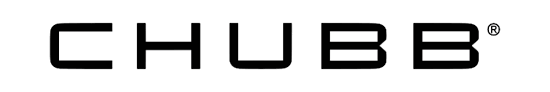- Individuals & Families
- Businesses
- Brokers

With winter on its way out, you may be ready for some spring cleaning.

Make sure you protect your classic cars from damage or additional wear and tear.

Keep your important papers and small valuables away from burglars, fire or natural disaster.

For over a hundred years, we’ve offered unparalleled stability and protection for small boats, yachts, luxury mega-yachts, and more.

Here are some things you can do to assist firefighters and minimize the damage to your home.

At their worst, disputes between professional service firms and their clients can lead to costly lawsuits.
These days, so much of our lives are on our computers – term papers, tax documents, family photos, favourite songs. That can leave a lot of information at risk, unless you take the time to back it up on another device or service. Don’t think you need to bother? Below are 5 scenarios that could happen to your computer and very real reasons to back up the data on your computer:
Your computer could:
- Get stolen
- Be destroyed or damaged in a fire
- Get damaged by water
- Fail, due to a virus or other reason
- Experience “human error” – you accidentally trash important information

Regardless of which issue you face, your data and information would be gone, unless you had backed it up. Two of the most common methods of backing up a computer are using a cloud backup service or an external hard drive. You may want to use one or both to make sure your information is available, no matter what.
How to use a cloud backup service
Even though cloud storage services are still relatively new, many people like the access and security they provide. Cloud storage allows you to easily transfer files from your computer to a web-based service, which stores them on an off-site database. These services use encryption and authentication to keep your data safe and secure.
Examples of cloud data storage services: Google Drive, Dropbox, iCloud, and Microsoft OneDrive
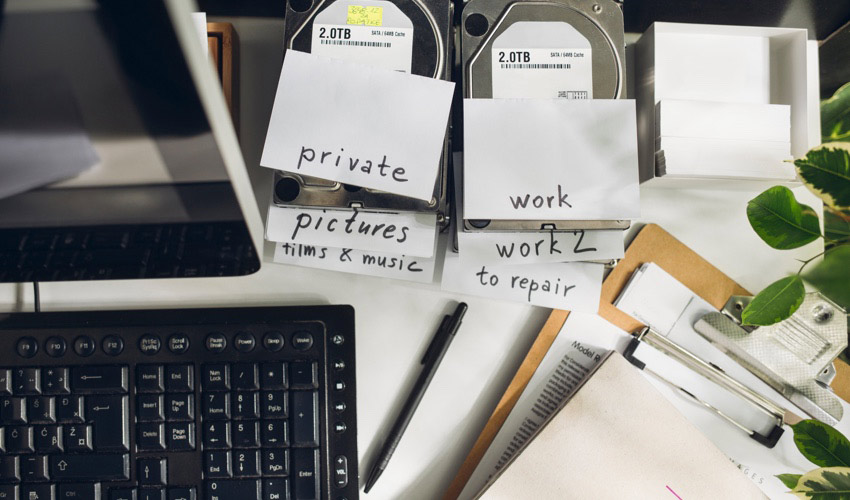
How to use a hard drive to back up your data
You can purchase a hard drive at most retailers. They are typically small, self-contained storage units. Some come with extra protection features such as a fireproof or waterproof casing and offer a variety of quality options. By connecting it to your computer, you can easily transfer data using either Mac OS X or Windows, on a daily, weekly, monthly or random basis.
Examples of brands: Seagate, Western Digital, LaCie, CalDigit, Toshiba
During awards season, many are anxiously waiting to see who will win the most coveted awards—and, of course, who will be wearing the most glamorous gowns and the most sparkly (and expensive) jewellery.
Insights and expertise



This document is advisory in nature and is offered as a resource to be used together with your professional insurance advisors in maintaining a loss prevention program. It is an overview only, and is not intended as a substitute for consultation with your insurance broker, or for legal, engineering or other professional advice.
Chubb is the marketing name used to refer to subsidiaries of Chubb Limited providing insurance and related services. For a list of these subsidiaries, please visit our website at www.chubb.com. Insurance provided by Chubb Insurance Company of Canada or Chubb Life Insurance Company of Canada (collectively, “Chubb Canada”). All products may not be available in all provinces or territories. This communication contains product summaries only. Coverage is subject to the language of the policies as actually issued.