4 tips for looking camera-ready for webcam

For those of you who want to show your best self on your next video conference, do check out these tips:
- Background
- Be aware of what’s behind you. (Make sure dirty dishes aren’t part of your virtual office backdrop.) A background of bookshelves, pictures and other personal touches is perfectly fine.
- Be aware of what’s behind you. (Make sure dirty dishes aren’t part of your virtual office backdrop.) A background of bookshelves, pictures and other personal touches is perfectly fine.
- Eye level
- Raise your computer or phone so the camera is the same height as your eyes.
- Raise your computer or phone so the camera is the same height as your eyes.
- Eye line
- Remember to look into the camera, especially when speaking – just like you’d look at someone during an in-person conversation. It shows everyone you’re interested and engaged.
- Remember to look into the camera, especially when speaking – just like you’d look at someone during an in-person conversation. It shows everyone you’re interested and engaged.
- Outfit
- Stay away from patterns, including plaids. They tend to “dance” on camera
This content is brought to you by Chubb Insurance Malaysia Berhad, Registration No. 197001000564 (9827-A) (“Chubb”) as a convenience to readers and is not intended to constitute advice or recommendations upon which a reader may rely. Any references to insurance cover are general in nature only and may not suit your particular circumstances. Chubb does not take into account your personal objectives, financial situation or needs and any insurance cover referred to is subject to the terms, conditions and exclusions set out in the relevant policy wording. Please obtain and read carefully the relevant insurance policy before deciding to acquire any insurance product. A policy wording can be obtained at www.chubb.com/my, through your broker or by contacting any of the Chubb offices or Chubb agents. Chubb makes no warranty or guarantee about the accuracy, completeness, or adequacy of this content. It is the responsibility of the reader to evaluate the quality and accuracy of material herein.
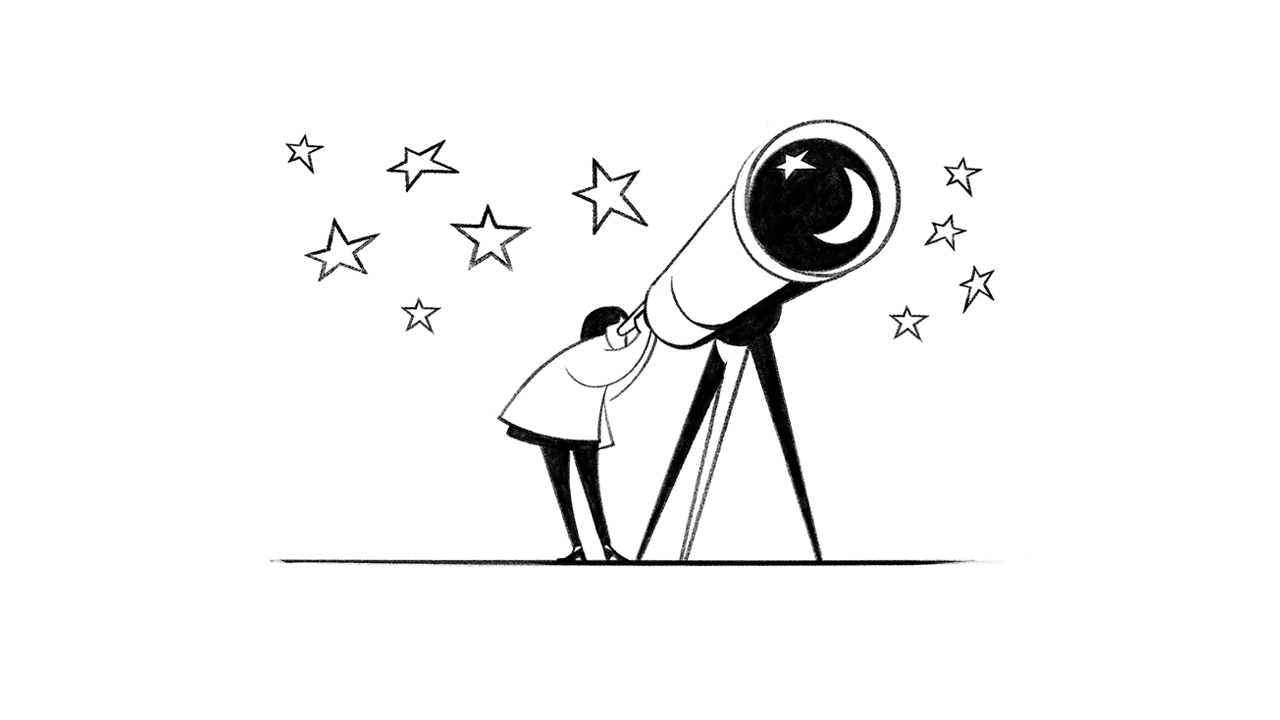
Have a question or need more information?
Contact us to find out how we can help you get covered against potential risks